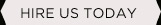Microsoft’s recent Windows 10 release is being pushed on machines like never before. While teh endless hype about how great this is is mentioned all over their own marketing literature, it can often cause significant problems for individuals and small users who ‘forgot to check’ if their current software and machine hardware is going to be ‘upgradable’. Once you commit to the ‘free upgrade’ you can not go back.
While anything free is enticing, this particular upgrade is going to cause problems in many environments. We continue to advise the use of Windows 7 Professional on all workstations. It was designed for all the machines we have installed and upgraded.
FREE, AS IN FUTURE PROBLEMS
Software Compatibility Issues: The most difficult aspect of this upgrade is that many businesses have software designed for older versions of Microsoft. When you upgrade to the ‘latest and greatest’ is may break the functionality of that software.
Hardware Compatibility Issues: In the Microsoft world, those machines that ‘just’ pass the requirements do not necessarily mean great performance or improved performance. Selecting Windows free 10 upgrade can drag the performance down and cause additional unexpected problems.
Reversing the Upgrade: If you have already upgrade and you need to reverse it, you can use a previously saved entire drive image, or you can reinstall the Windows 7 upgrade software that came with the machine. If you do not have these, you can be in a tight spot without going through the process of ordering a new copy of Windows 7.
This new Windows 10 upgrade offers a complete product download, not trial, for free for a limited time. Notice the footnote at the bottom of the official Microsoft Windows 10 ‘free upgrade’ page:
Yes, free! This upgrade offer is for a full version of Windows 10, not a trial. 3GB download required; internet access fees may apply. Estimated retail price of Windows 10 Home shown, actual retail prices may vary. To take advantage of this free offer, you must upgrade to Windows 10 within one year of availability. Once you upgrade, you have Windows 10 for free on that device.
Future Re-install: In the event that the system has to be reloaded with Windows 10 in the future, the “missing” installation CD’s leads to many problems, causing a kind of extortion payment for the original ‘free’ upgrade. Microsoft doesn’t have a good answer for these users, outside of a payment.
Windows 7 Professional remains the preferred platform for all Menlo Technical customers, enterprise to SMB. This release of operating system will be supported and patched until 2020.
Since Windows 10 is designed for newer products, some of the Windows 7 compatible devices that are found on enterprise networks may no longer be supported, like older printers. Replacements for such incompatible devices will be one of many aspects of the upgrade that is unforeseen. Hidden costs to productivity in the both small business and enterprise is the single biggest problem with these free upgrades, and the software never evaluates the realistic impact of the upgrade. Never. Therefore always trust Microsoft to try and get you to the opportunity where they will earn money, regardless of hidden costs to your organization, nor any automated ‘recommendation’ software advice.